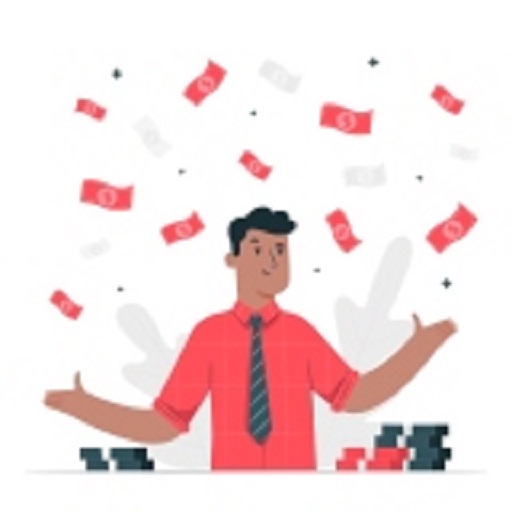Is your website more than 2 years old or more than 5 years old, but then also you do not get enough traffic and earnings?
90% of blogger have the same question. I am a part of different forums and debates where such kind of questions and queries are raised by both new blogger as well as an experienced blogger.
No traffic means, no money and no earning. Though I have written a couple of blogs on how to get traffic? And what are the free tools through which one can get traffic. What are the paid and what are the free ways of getting traffic?
But, we should also find out why my website or blog is not getting enough traffic, why my article are not getting searched in Google. Why is it that I just get 10 – 15 impressions a day and very few page views?
There are many factors which one should consider before coming to a conclusion.
Is Your Website Getting Indexed?
You must be having multiple pages and multiple posts and articles. Check if all these pages and post links have indexed. The easiest way to index your links in your website is through Google Search Console.
- Open Google search console and click on the Sitemaps option under Index.
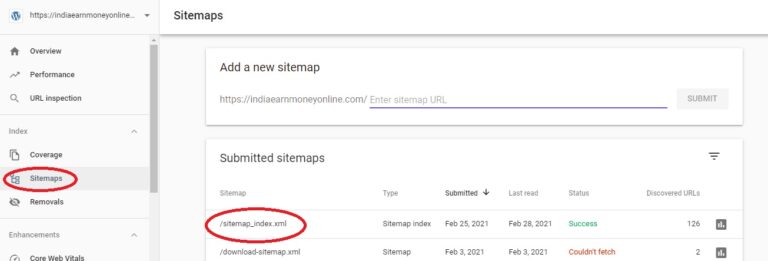
- If the sitemap is not added, then please add the sitemap link. One can get the sitemap link from Yoast SEO.
The other way to index your links is the manual process and almost all bloggers use this process. Here, you will have to manually add all links one by one so that it can get indexed.
- Click on the search button at the top in Google search console and manually enter the link which you want to index.
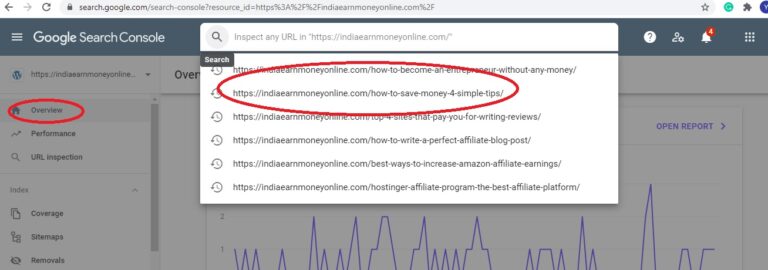
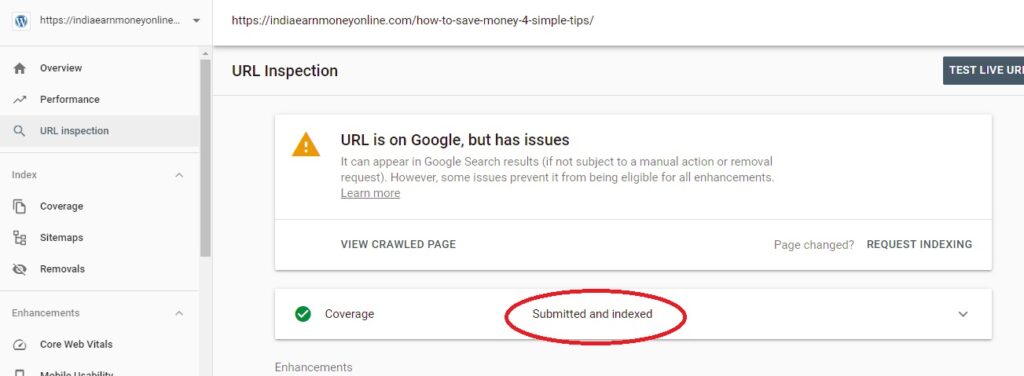
Ensure the submitted link is indexed, also check if there any errors while doing indexing. Normally you will get errors like the “Page is not mobile friendly“.
Submit your links in Bing webmaster tools as well.
Check Your WordPress Settings
There are few settings which you need to re-check, these settings can impact your website traffic.
- Under wordpress settings, go to reading and check if the search engine visibility is unchecked. If it is checked then search engines will not index your site.

- Under WordPress setting, navigate to writing. Check if there are some services added under update services. If nothing is added, add these 3 services.
- http://rpc.pingomatic.com/
- https://useme.org/
- https://www.domainpinger.com/
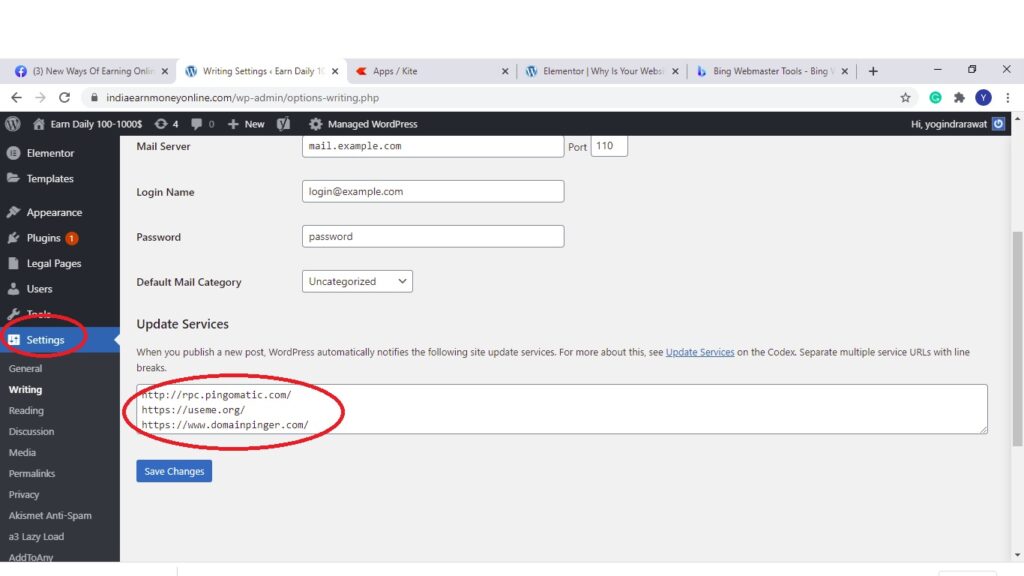
Check Your Website UX score
UX stands for user experience. UX focuses on Conversion rate, loading time and user interaction. A website with low UX score will get very low traffic, thus impacting your earnings.
The most important factor in a website UX, is the loading time of your website. The lower the loading time, the higher your website UX score.
Below are some of the best practices to get a good UX score.
- Design your website as per your user experience.
- A website should be simple and clear to understand.
- Loading time of your website should be less than 10 seconds.
- Keep writing legit and real content on a weekly basis.
Uxcheck
Check If Your Site Is Mobile Friendly
Most of the people across all countries access website through their mobile phones rather than accessing it from their desktops or laptops. Therefore, your website should be mobile friendly.
If your website is not mobile optimized then your google ranking can drop drastically. Below are the points which one should look out for.
- Have a responsive site that automatically resizes to fit the device.
- Fonts should be large, so that users will find it easy to read it from small mobile screens.
- Menu on your website should be easily accessible from mobile phones.
- Check if some critical content are not hidden from any ads.
- Keep checking your google search console on mobile issues or errors.
Ads Placement On Your Website
If there are too many ads on your website, your website may look shabby and messy. This will make the user uncomfortable and he may not visit your website next time.
This means, you have lost a valuable customer. One should be very careful in placing ads on the website. On an average there should be not more than 3-4 ads per page. One ad you can place before the post, one ad can be in middle and one add at the end of the post. You may also add ads on header and footer.
Half of the blogger places ads manually, whereas some of them uses wordpress plugin like “Ads inserter” in which you can define the ads location on a web page.
Ensure you place the ads which are responsive, responsive ads tends to get more traffic. Also, site of the ad unit plays a crucial role. A ad unit which is big can hide some of the menu’s on your website, such sites have a poor UX score and are not mobile friendly, resulting in low traffic and low earnings.
Use Google Ads, Facebook Ads & Other 3rd Party Ads
There could be many reasons as to why your google Adsense ads are not making any money. Try to switch to Google Ads or Facebook ads to get more traffic. But for these ads, you will have to shed some money as these are paid services.
Also, check if your website link is blocked in social media platforms like facebook, twitter, instagram, reddit, or linkedin. Do not entirely be dependent on social media for traffic.
One can also switch to other advertisement platforms like Adsterra, Popads, Ezoic, Adversal Infolinks, Propeller Ads and Media.net. All these publisher platorms are good competitors of Adsense. I have been using adsense with adsterra from past 2 years, the results are good.
I have written a complete blog on Google Adsense Alternatives.